Within the Event Admin Panel, users or organizations can be granted a granular level of access to an event.
The access that a user or organization holds can be easily edited or removed through the Admin Access feature. To access this functionality, please follow the following steps:
- Login (make sure you switch into the account that has access to the event)
- Click ‘Events Admin’
- Locate your event and click the settings button to access the admin panel of the event
- Click ‘Admin Access’
- To grant an individual or organization admin access, click '+ Add'
- Input the user email or organization name and select the level of access you would like to grant
- Click 'Save'
To edit a users access once it has been granted, follow steps 1 - 4 and then select the 'Actions' button to update their permissions.
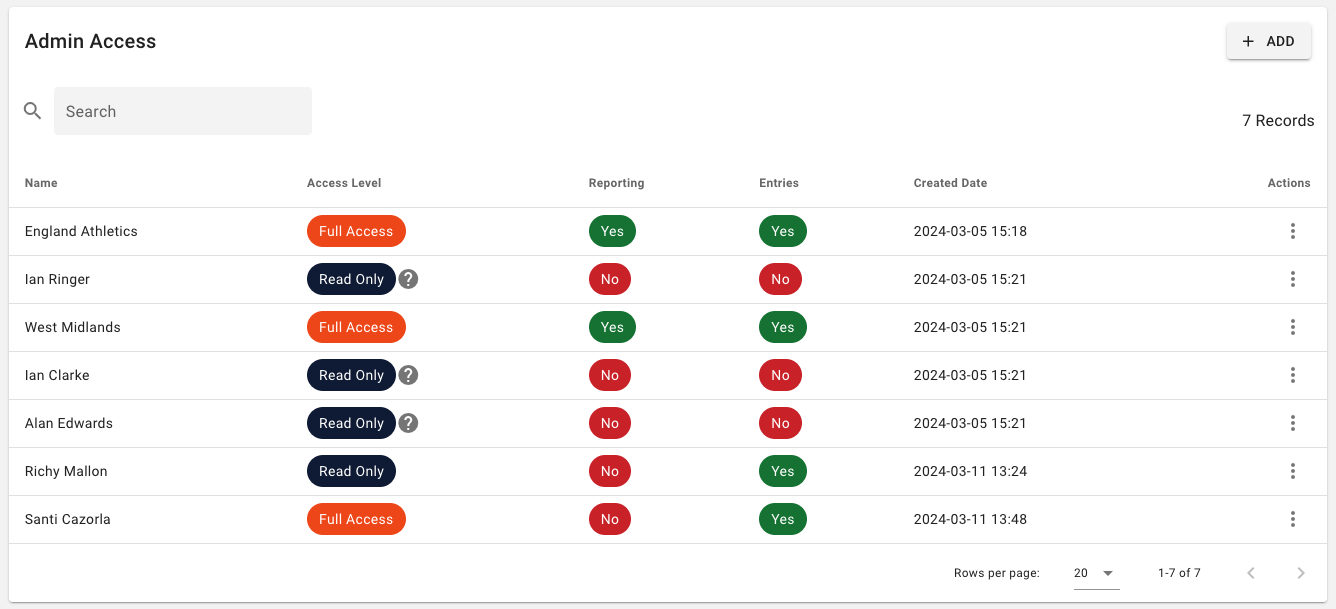
Note: This is limited to specific roles/ access. If you think you should have this level of access, contact your NGB.
Levels of access
When giving a user or organization access, there is the ability to select the level of access they have to the event:
There is also the ability to give specific access to users for specific elements of the events:
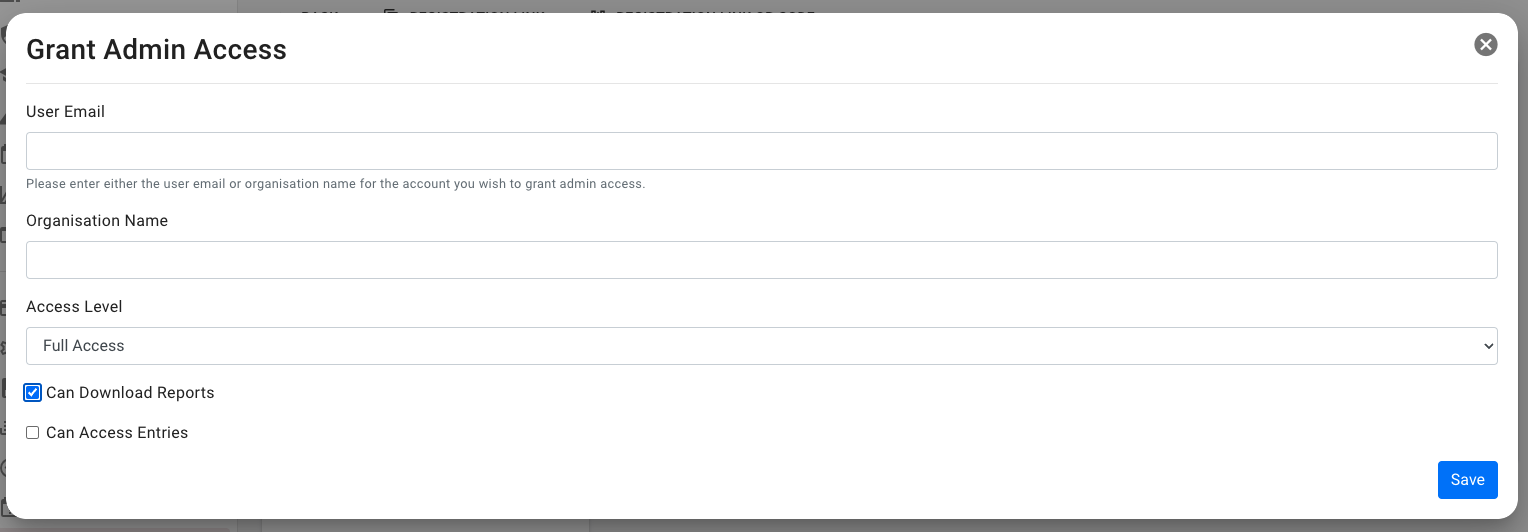
What does each permission allow?
The table below summarises the different levels of access each permutation allows:
| Access Permission |
Access granted |
| Read Only |
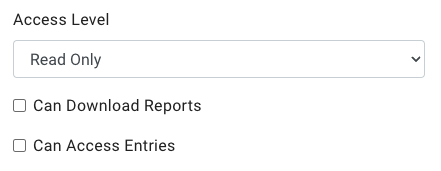 |
- The most basic level of access
- No ability to make any changes to the event
- Ability to view all tabs except:
- Reports or Entries
- Tabs associated with entries: waiting lists, alterations, admin access etc
|
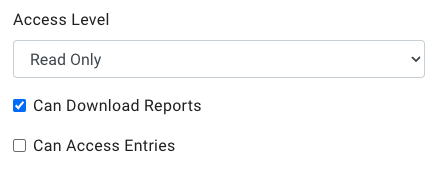 |
- No ability to make any changes to the event
- Ability to download reports such as the event financial and event entry report
- Cannot view entries within the event
|
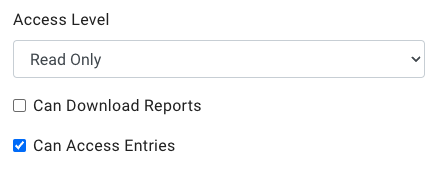 |
- No ability to make any changes to the event
- Ability to view Event Entries
- No ability to email, refund or transfer entrants
- No ability to edit entries
- Ability to view any emails other event admins have sent out to entrants
- Cannot view or download reports
|
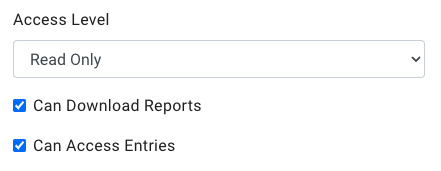 |
- No ability to make any changes to the event
- Ability to view entries
- Ability to download reports
|
| Full Access |
|
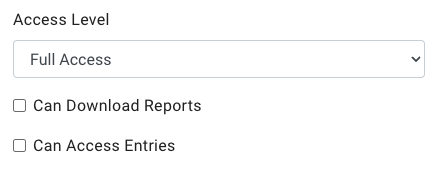 |
- Ability to edit some of the event information
- Ability to edit entry options
- Ability to edit Admin Access
- Ability to view all tabs except:
- Reports or Entries
- Tabs associated with entries: waiting lists, alterations, admin access etc
|
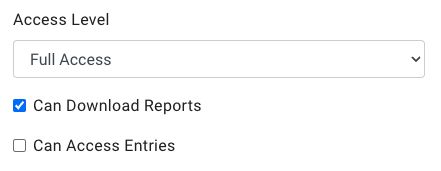 |
- Ability to edit some of the event information
- Ability to edit entry options
- Ability to edit Admin Access
- Ability to view all tabs except:
- Entries
- Tabs associated with entries: waiting lists, alterations, admin access etc
- Ability to download event reports
|
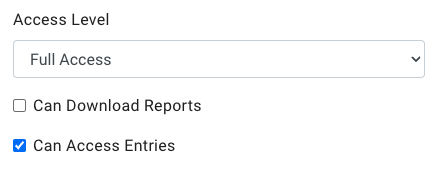 |
- Ability to edit some of the event information
- Ability to edit entry options
- Ability to edit Admin Access
- Ability to view all tabs except:
- Ability to view entries
- Ability to email, refund or transfer entrants
- Ability to access other entry tabs, such as waitlist, alterations, sent emails.
|
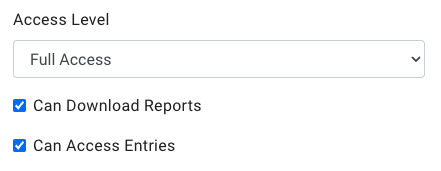 |
- Ability to edit some of the event information
- Ability to edit entry options
- Ability to edit Admin Access
- Ability to view entries
- Ability to download reports
|

Comments
0 comments
Please sign in to leave a comment.